Steam is having trouble connecting to the Steam servers.
If you use Steam and suddenly find yourself unable to connect receiving the error “Steam is having trouble connecting to the Steam servers.”, check and see if you have Peerblock installed and running. I wasted a lot of time trying to figure out why the connections wouldn’t go through and finally went through apps running in the background one by one, until I closed Peerblock and discovered Steam suddenly started working. If you would like to continue to use Steam while Peerblock is open, follow these instructions for a workaround:
1. Start PeerBlock
2. Click List Manager
3. Click Add
4. Put something in the description like steam-allow
5. click add url and paste this: “http://list.iblocklist.com/?list=steam” (no quotes)
6. Choose type: allow
7. Click Ok then close the List Manager.
This will download a list that adds exceptions for Steam and should let you connect with no issues.

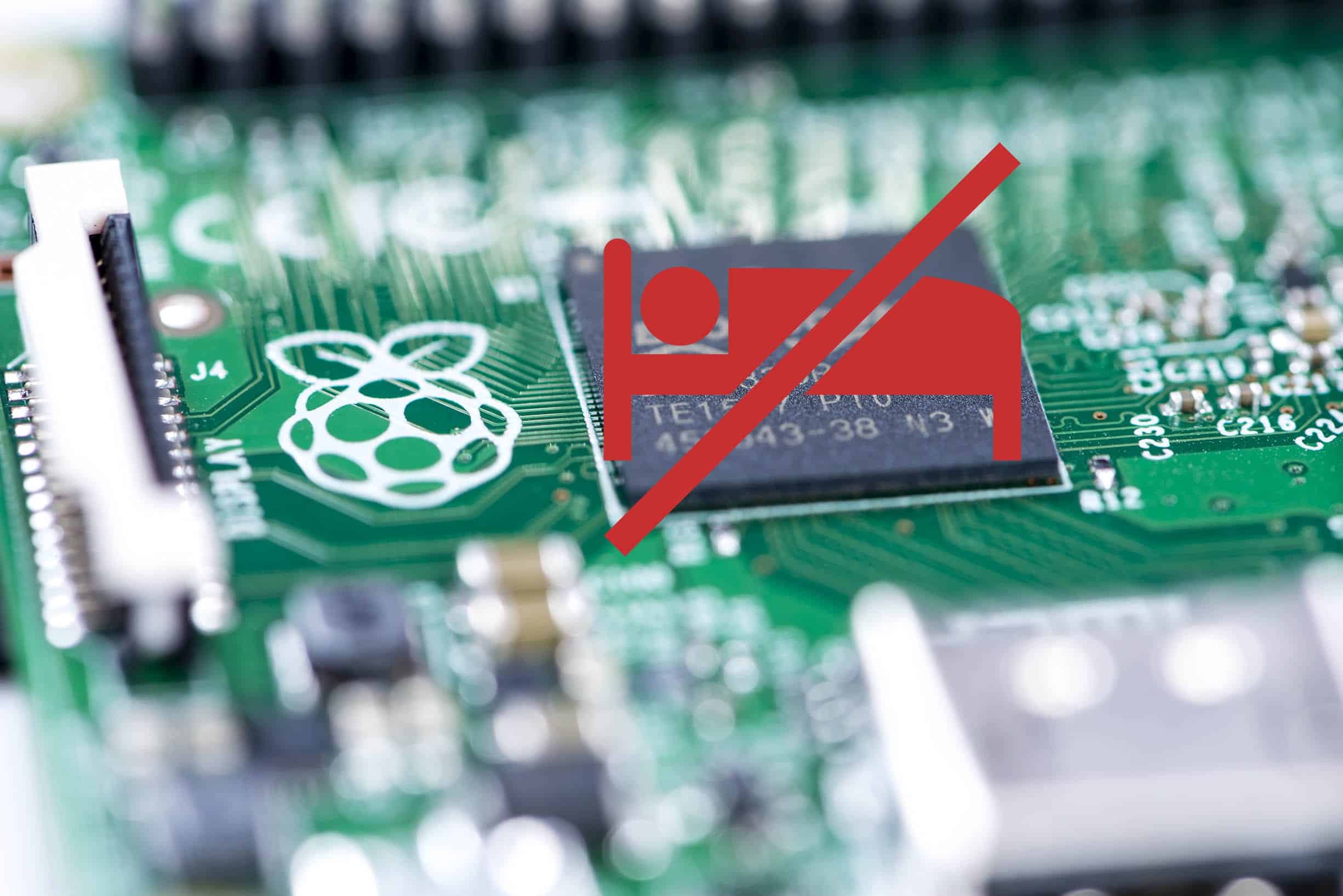
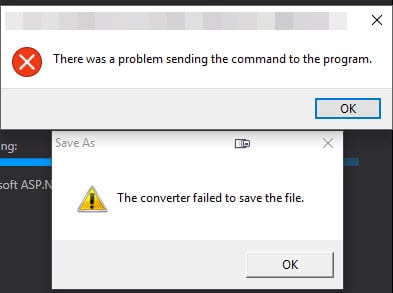
Thank you so much for this tip. I have been trying to figure this issue out for the past 7 months, and this finally fixed it for me.