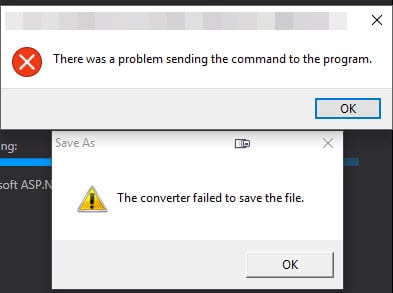How to automatically install gulp dependencies
I created a website where I’m using gulp to create a minified version and had to switch to another computer. For whatever reason, gulp install wouldn’t install the dependencies automatically, even when using the “npm-install-missing” plugin.
Add this script to the beginning of your gulpfile.js before the requirements, and when you run gulp, it will install the dependencies automatically. Be aware you’ll need to rerun your gulp command after the script completes.
(function(){
var r=require;
require=function (n){
try{
return r(n)
}
catch(e){
r('child_process').exec('npm i ' + n,function (err,body){
try{
console.log('Module "' +n + '"" not found, installing.\n' + body )
return r(n);
}
catch(e){
}
})
}
}
console.log('""Please re-run gulp.\n' + body )
})()
View Comments