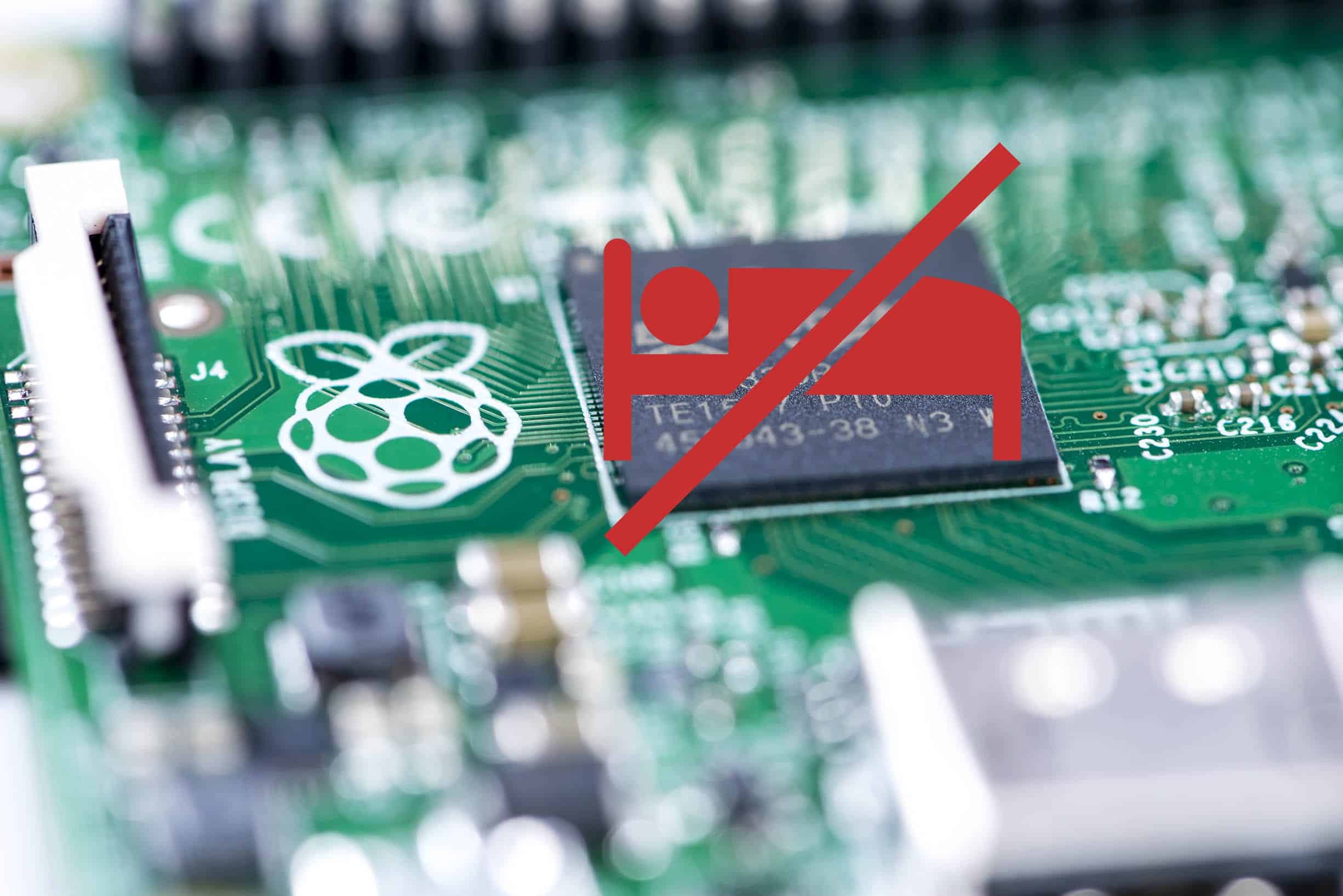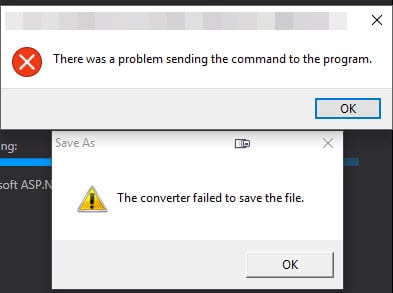I was setting up a Raspberry Pi Zero in an office to use for displaying a slide show of pictures on a TV in the waiting room and dismayed to learn it would constantly go to sleep after a few minutes. I researched and tried setting the consoleblank=0 in config.txt with no luck along many other solutions, but learned none of them worked for the Raspberry Pi Zero.
sudo apt-get update && sudo apt-get install xscreensaverI’m not sure why, but I got an error that some dependencies were not installed. If that happens to you as well, run this command in terminal:
sudo apt-get --fix-missingand then run the install for xscreensaver again
sudo apt-get install xscreensaverNow under Preferences, you’ll see a new option for screen saver:
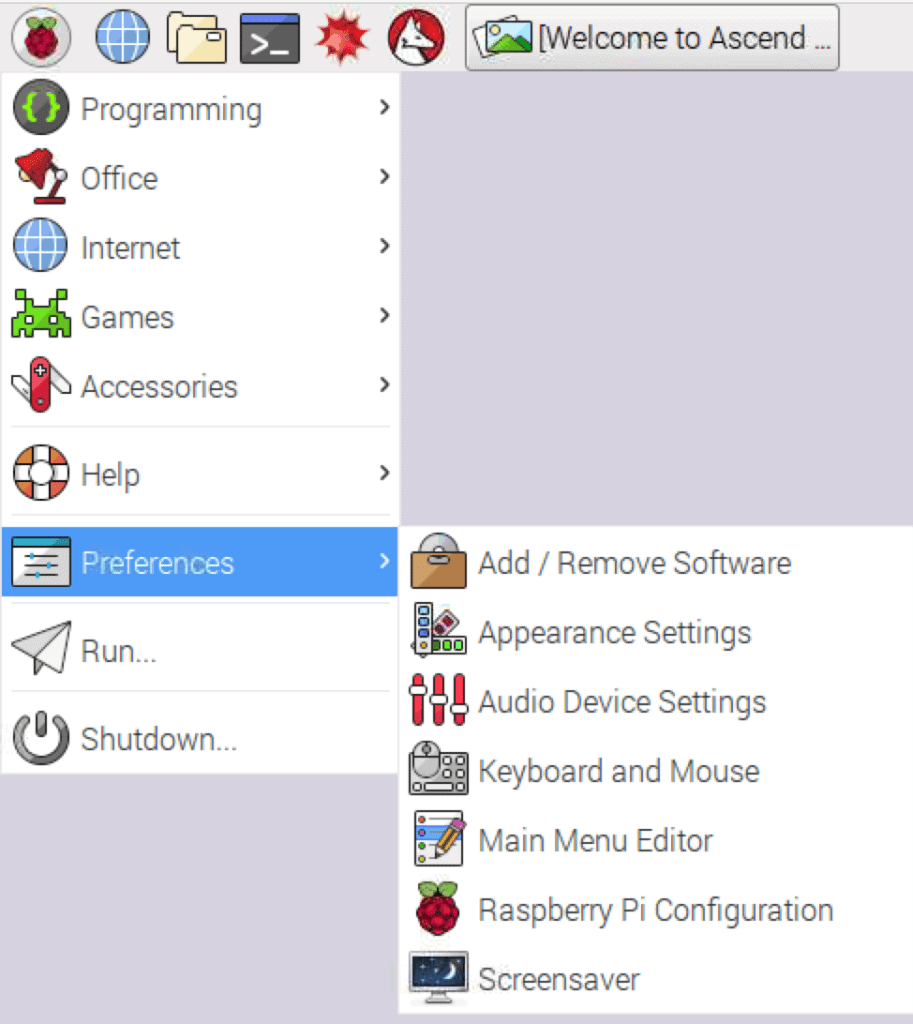
On the Display Modes tab, you’ll see a drop down for Mode. Choose “Disable Screen Saver”:
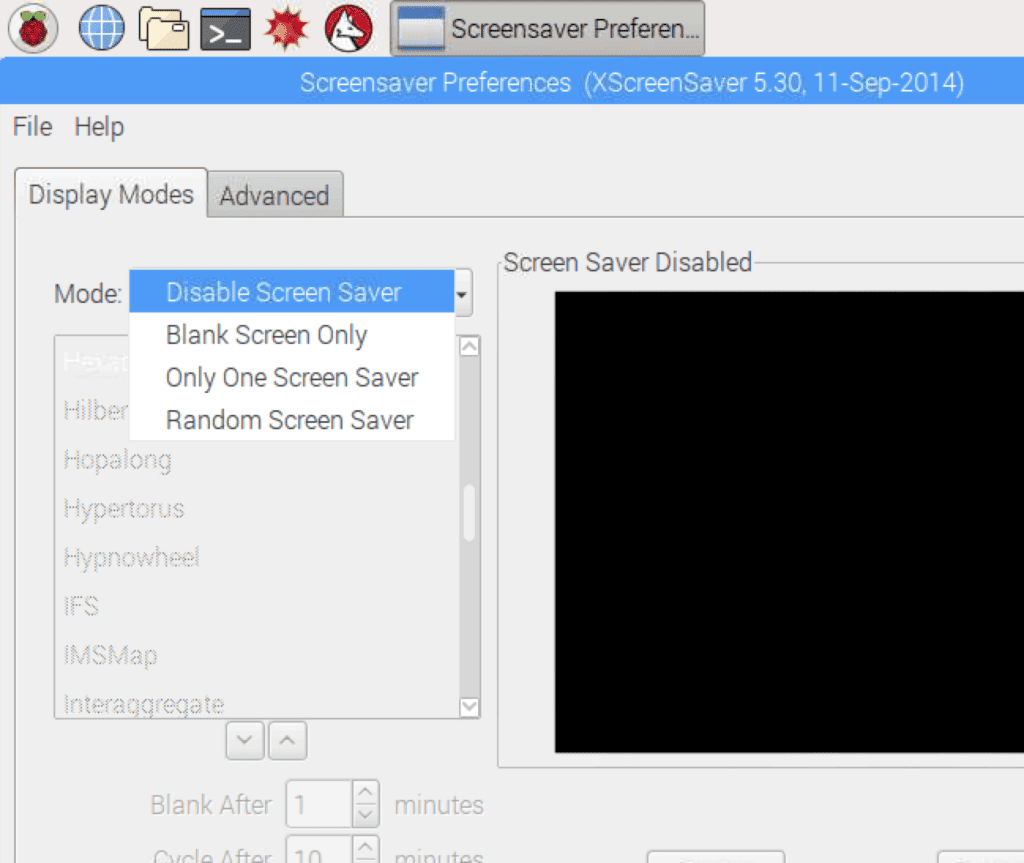
Your raspberry pi zero will now no longer go to sleep.