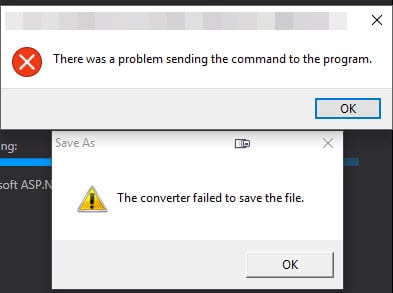SSL, jQuery, and CDN
I just got whacked by a minor bug with SSL and the Google CDN (totally my fault, not theirs). I stuck the reference to the CDN in my master page not realizing one of the pages would be served up as secured by the vendor due to compliance issues. It made it through all testing because none of the staging/dev environments were configured for SSL and I was not made aware of the fact that we’d be serving the page up through SSL. Internet Explorer 8 prompted users about the insecure content before rendering the page. In their infinite wisdom, Microsoft decided to implement a new workflow for insecure content where the content is ignored and the page renders immediately with the unsecured content ignored. Since jQuery was used on multiple parts of the form, the site essentially broke. Google Chrome and Firefox seem to recognize the CDN as a trusted source and render the page as expected.
To fix the site, I added a javascript check to set the appropriate prefix to the CDN call:
<script>// <![CDATA[
var gaJsHost = (("https:" == document.location.protocol) ? "https://" : "http://");
document.write(unescape("%3Cscript src='" + gaJsHost + "ajax.googleapis.com/ajax/libs/jquery/1.4.3/jquery.min.js' type='text/javascript'%3E%3C/script%3E"));
// ]]></script>