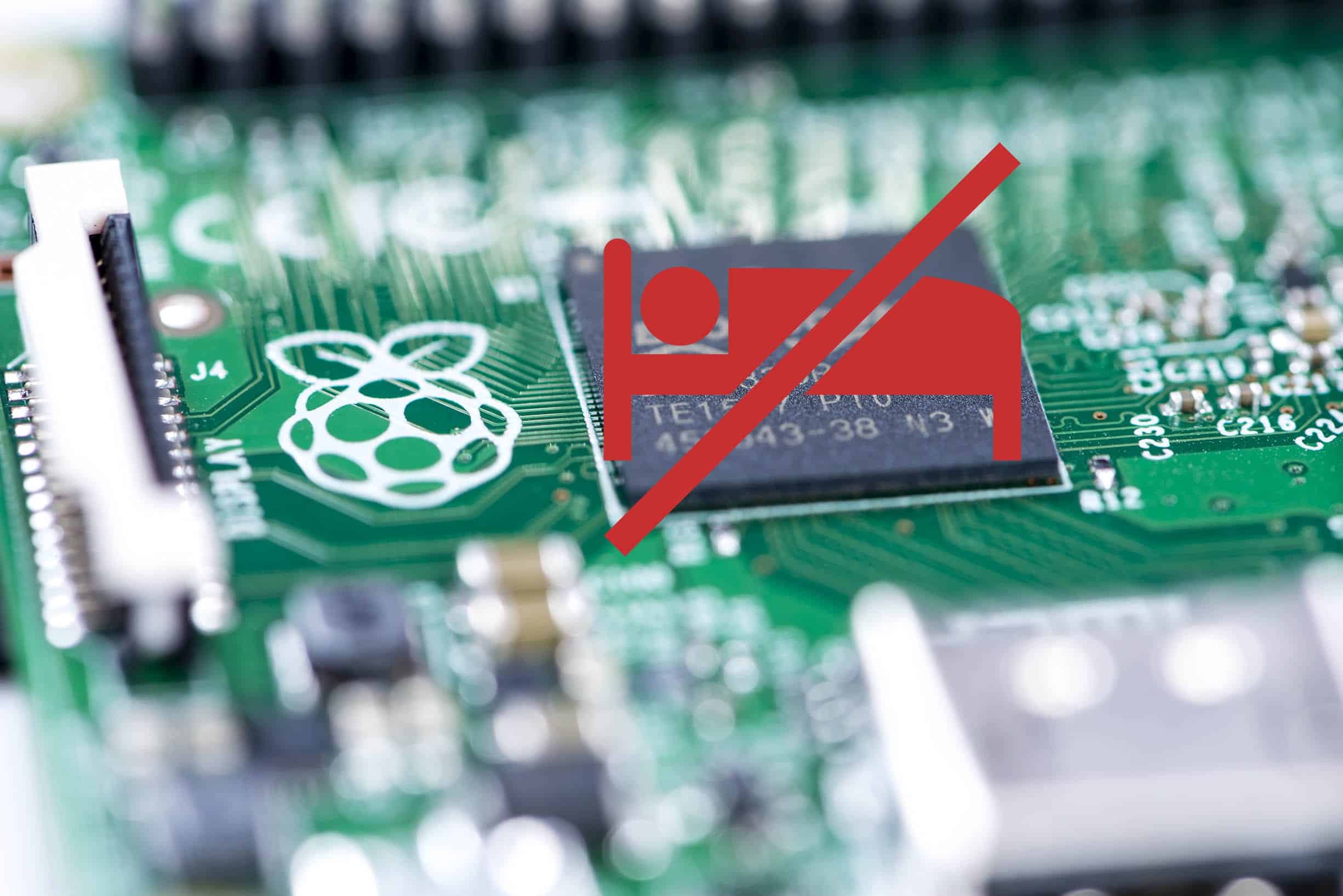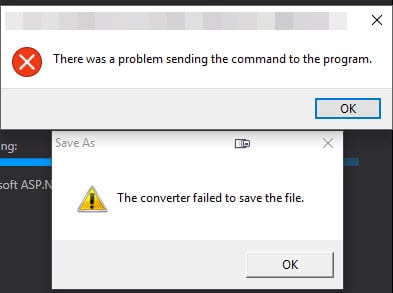How to Reset Sitecore 7.1 & Sitecore 7.5 Forgotten/Lost Admin Password
In working on implementing a Sitecore site into an existing code base inherited from another vendor, I discovered that the admin password had been modified and the vendor would not share it. Not being able to login to the admin section of Sitecore was not ideal to say the least. After scouring the web, most articles contained instructions on how to reset the password, but almost all of them applied to Sitecore 6 and below. For Sitecore 7 and above, most articles were not applicable as they introduced the PasswordSalt field into the database which Sitecore uses to hash the password.
If you’ve run into a similar situation, or you’ve forgotten or lost your admin account password, getting access back to everything is pretty simple. Load SQL Management (or your favorite SQL editor) and execute this query against your Core database:
UPDATE dbo.aspnet_Membership SET [Password]=’qOvF8m8F2IcWMvfOBjJYHmfLABc=’, [PasswordSalt]=’OM5gu45RQuJ76itRvkSPFw==’, [IsApproved] = ‘1’, [IsLockedOut] = ‘0’ WHERE UserId IN (SELECT UserId FROM dbo.aspnet_Users WHERE UserName = ‘sitecore\Admin’)
This will now reset the default admin password to ‘b’ so that you may login to the Sitecore desktop. Happy editing!