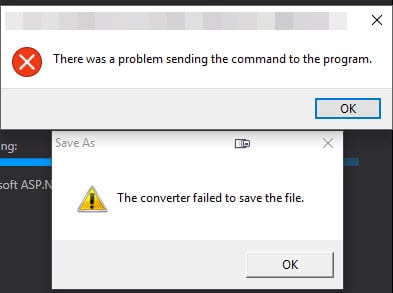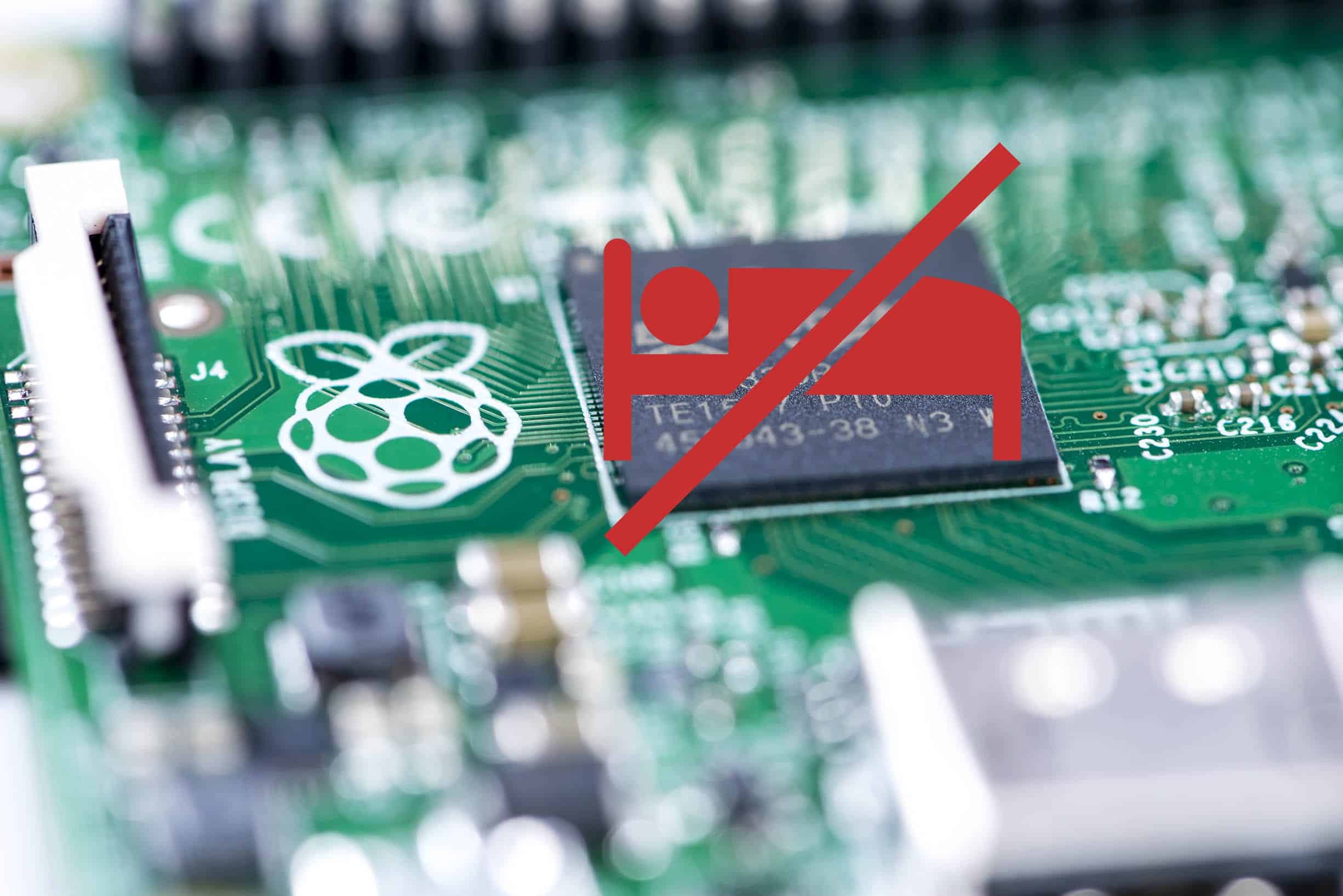How to stop CouchDB on Mac OS
I have been working on a proof of concept using CouchDB. After getting the proof of concept working, I spun up a digital ocean droplet and proceeded to setup CouchDB on the server. I went to enable the SSH tunnel so I could access the CouchDB Futon instance and promptly ran into an error because my local instance of CouchDB was using the same port, 5984. I had a lot of trouble finding out an easy way to stop CouchDB because the documentation in the Wiki wasn’t accurate:
sudo launchctl unload \
/usr/local/Library/LaunchDaemons/org.apache.couchdb.plist
As a workaround, in Terminal, run
launchctl list | grep couchdb
This will output something like:
99093 0 org.apache.couchdb.288008
Grab the highlighted portion and run
launchctl stop "org.apache.couchdb.288008"
Substitute the process name accordingly and you should be able to run the ‘launchctl list’ command again and see the process is no longer present.